Publish on the Directus Marketplace
The Directus Marketplace is in Beta
This feature is currently in Beta, and we need your feedback to make both the marketplace and sandboxed extensions better - join the #marketplace-beta channel on Discord.
The Directus Marketplace provides a way for users to install extensions in their projects directly in the Data Studio. It's available in all projects, whether run on Directus Cloud or your own infrastructure.
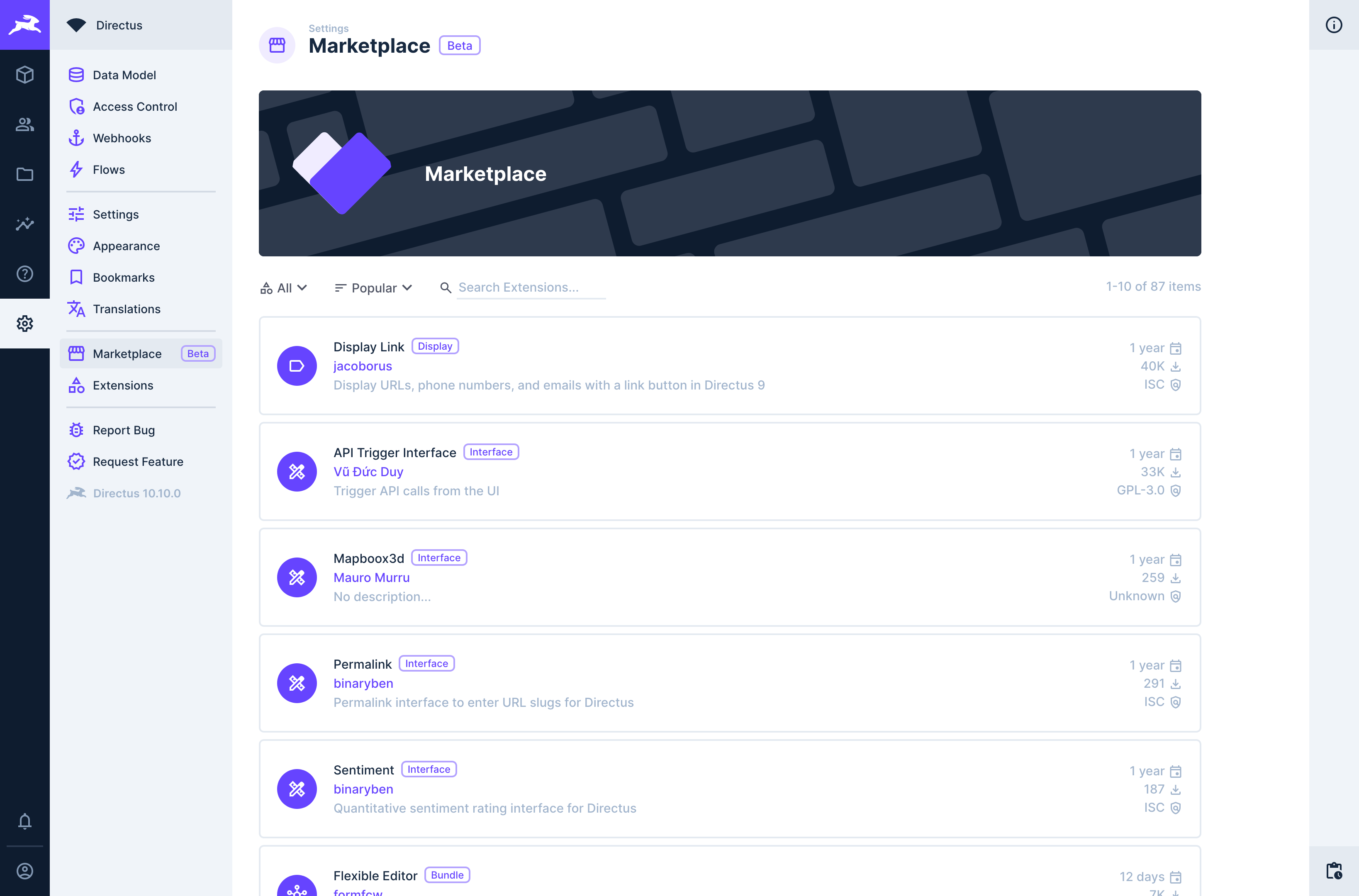
Directus Extensions Registry
Directus hosts and manages our own extensions registry, which currently mirrors the contents of npm with a new API that allows for greater searching/filtering. It also allows for security features such as extension blocking/delisting.
In the future, the registry may allow extensions or authors to be 'verified' and inclusion of extensions from different sources on top of npm.
The Directus Extensions Registry is updated every few hours, and only the latest version of an extension is available in the Marketplace.
Required Metadata
To be discovered by the Directus Extensions Registry, your extension must be published on npm with the directus-extension keyword in the package.json file.
To be listed in the Marketplace, the package.json file must also contain the following properties:
| Property | Description |
|---|---|
directus:extension.type | The extension type - used to categorize extensions in the Marketplace listing. |
directus:extension.host | The minimum Directus version required for the extension to run. |
{
"directus:extension": {
"host": "^10.3.3",
"type": "interface"
}
}{
"directus:extension": {
"host": "^10.3.3",
"type": "interface"
}
}If you create an extension with the create-directus-extension CLI utility, then these fields will be populated on your behalf.
Additionally, publishing on npm requires the package name and version to be set. These values are shown in the Marketplace listing and extension detail page.
Publishing Your dist Directory on npm
If you use the create-directus-extension CLI utility, the dist directory will be added to your .gitignore as it contains only the output files from running the build command.
npm will, by default, use your .gitignore to determine which files are uploaded to the registry, ignoring your built files.
Ensure that your package.json file contains the following property:
{
"files": ["dist"]
}{
"files": ["dist"]
}In newer versions of create-directus-extension, this will be automatically added when creating a new extension.
Additional Metadata
| Property | Description |
|---|---|
icon | Name of an icon from Material Icons. |
license | Your extension's license. |
description | Shown in the Marketplace extension listing. |
author | Automatically populated with your npm username. |
Extension Detail Page
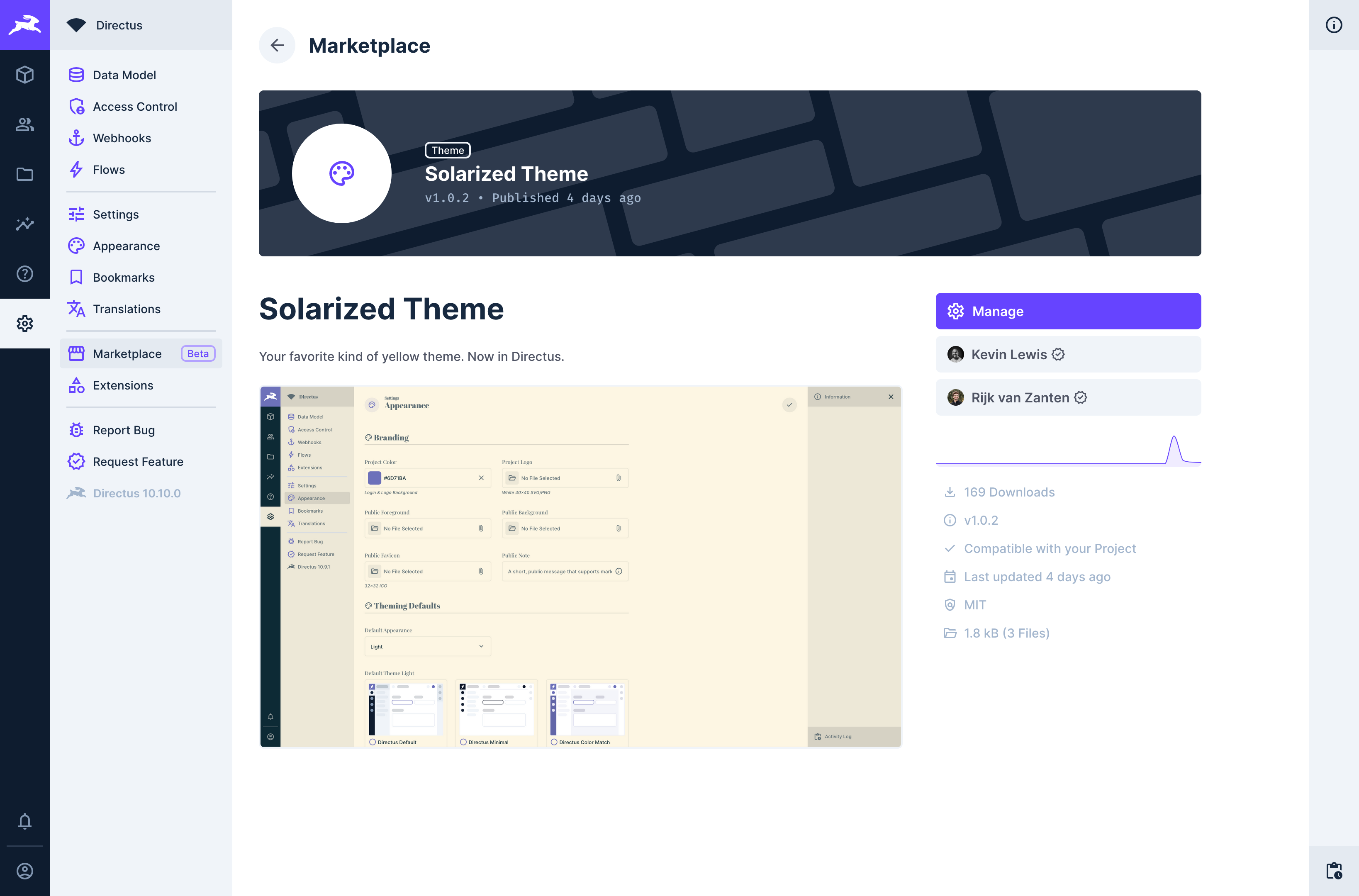
Extension Title
The extension title displayed in the extension detail page is based on your npm package name and the following processing:
- The
directus-extension-prefix is removed, if present. - The package's scope is removed, if present.
- The title is parsed by the Title Formatter used throughout the Data Studio.
README
Your npm package's README.md file is shown on the extension detail page. This can be updated by releasing a new version of your package to npm.
Installation Instructions
Many extension authors provide installation instructions in their README. It is recommended that you update this to include the Directus Marketplace as an installation method if your extension meets the criteria for Marketplace publishing.
As extension detail pages are within projects, there is no global direct link to the page which allows installation. We recommend a prompt to search for the extension in the Marketplace for installation.
Images & Screenshots
We encourage screenshots of App and Hybrid extensions to help users understand and evaluate an extension before installation. We allow external images to be loaded from the raw.githubusercontent.com domain inside of the extension detail page.
To include images, ensure your extension repository is in a public GitHub repository. Add images to your GitHub repository, visit the direct URL of the image, and use this reference inside your README.
Author Profile Page
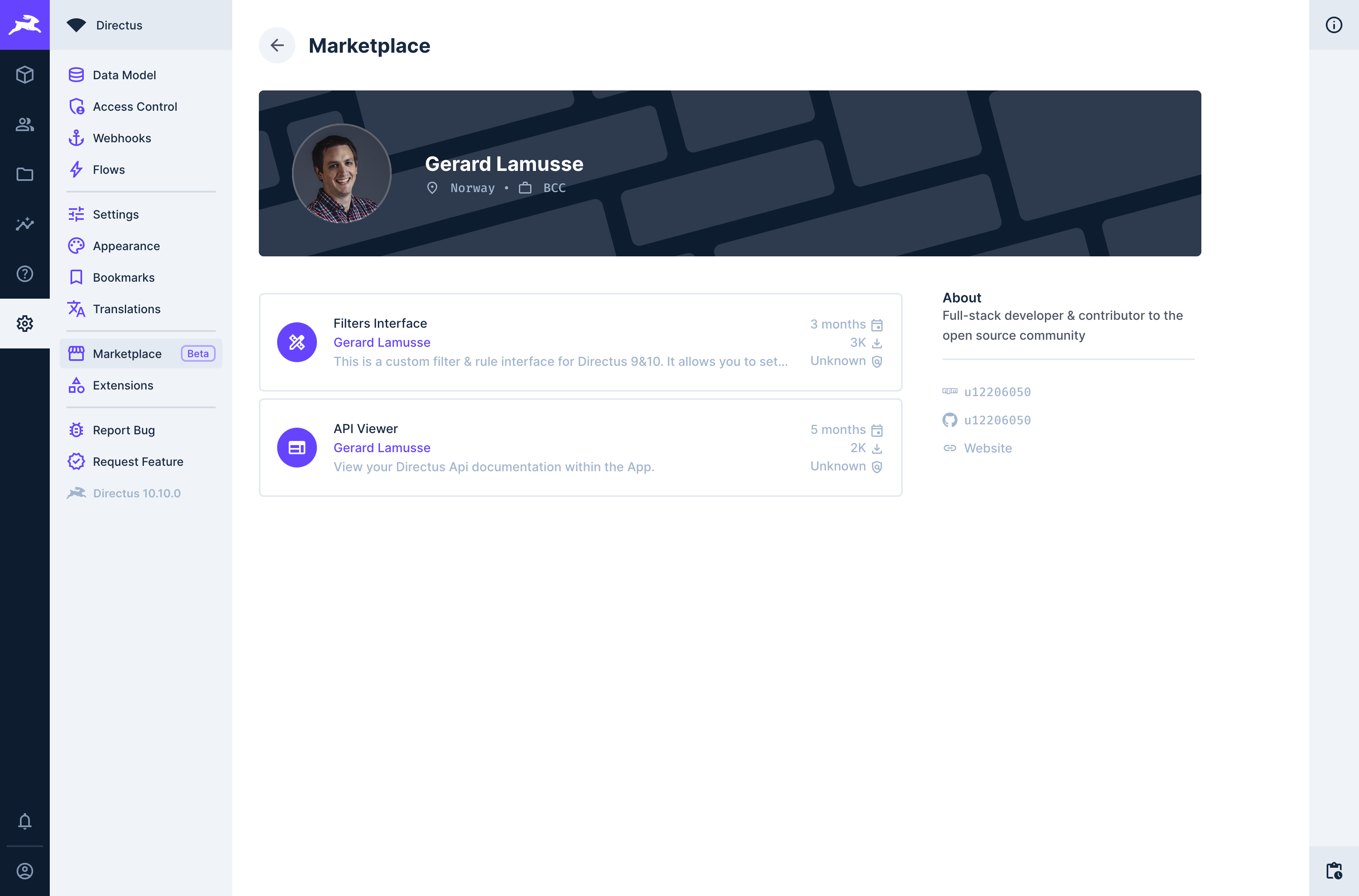
If your email address is public on GitHub and matches your npm account, the Directus Extensions Registry will also include information from your GitHub profile, including profile image, name, location, bio, and links.
Extension Types
The Directus Marketplace will allow installation of all App extension types (Interfaces, Layouts, Displays, Panels, Modules, Themes) and Sandboxed API/Hybrid extensions (Endpoints, Hooks, Operations, Bundles).
Non-Sandboxed Extensions
API/Hybrid extensions which are not sandboxed will not be available via the Marketplace by default in an effort to increase security and trust. They can be made available by setting the MARKETPLACE_TRUST environment variable to all (self-hosted and Enterprise Cloud).
Best Practices
Third-Party Services
- Ensure the terms of service for any third-party services allow use in an extension.
- Do not include sensitive data in your extension code, including authentication keys or access tokens.
Extension Description
You can use the description to show potential users what your extension does in the Marketplace listing. To make the most of this placement, here are some guidelines:
- Explain what your extension does concisely and descriptively.
- Start with a verb, followed by a noun.
- Avoid adjectives like 'quickly' or 'simply'.
- Do not start your description with 'An extension to'.
- Do not specify extension type, as this is shown in the listing.
Some examples of good descriptions:
- 'Show items with two dates in a Gantt chart.'
- 'Use OpenAI to generate content in a text field.'
- 'Display dynamic API reference for your project.'
Screenshots
- Ensure screenshots are legible and high-quality, ideally with high-contrast.
- As Directus supports custom theming, ensure screenshots are created to look good on multiple background colors.
- If you include multiple screenshots, try and use the same theme throughout.
- Ensure there is no sensitive data in screenshots.
Icons
Select a custom icon from Google's Material Icons library to display next to your extension title in the listing and extension detail page.
Removing and Reporting Extensions
Having our own registry means we can remove items, which we will do if we are made aware that extensions are malicious or at the request of extension authors. If you wish to have an extension removed for either of these reasons, please get in touch with marketplace@directus.io?
Feedback
The Marketplace is in Beta and there's still work to do. Here's what we know is required:
- Allowing global options for all extension types to allow for custom data such as API Keys/Tokens for third-party services.
- Improvements to Sandboxed Extensions to allow CRUD access to collection items.
We welcome more feedback to make the Directus Marketplace better. Join the #marketplace-beta channel on Discord to participate.