Directus Marketplace
The Directus Marketplace is in Beta
This feature is currently in Beta, and we need your feedback to make the marketplace - join the #marketplace-beta channel on Discord.
The Directus Marketplace provides a way for users to install extensions in their projects directly in the Data Studio. It's available in all projects, whether run on Directus Cloud or your own infrastructure.
Discover Extensions
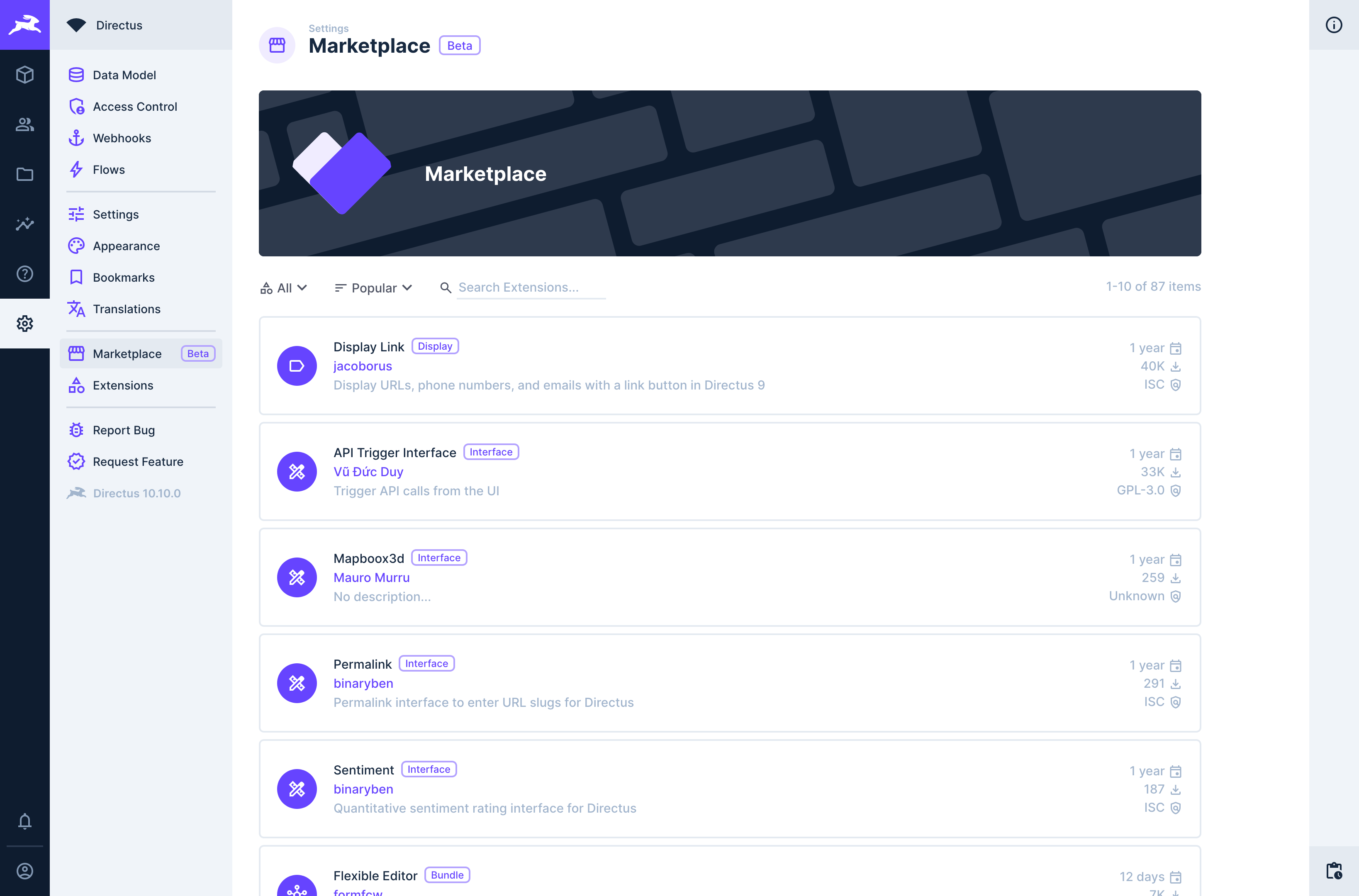
Navigate to Settings > Marketplace to access the Directus Marketplace. You can now browse extensions to install.
You can filter by extension type and change the sorting order. Each extension entry in the Marketplace listing shows the author, description, extension type, last update, downloads, and license.
You can click any extension in the Marketplace listing to enter the extension detail page.
Install Extensions
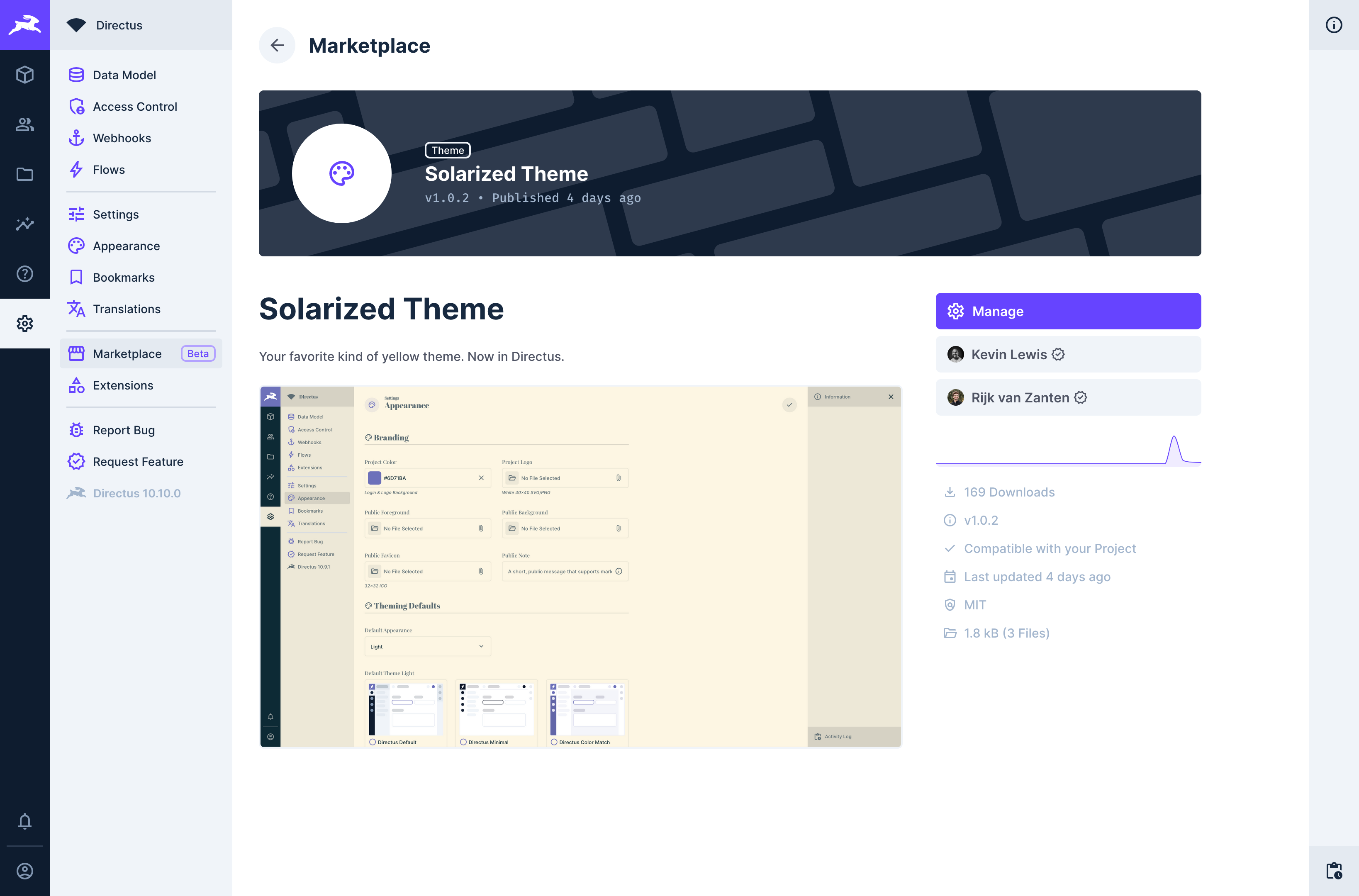
On extension detail pages, click the Install Extension button to install the extension in your project.
Compatibility Warnings
When creating extensions, authors specify which versions the extensions have been tested to work with. If authors don't update this value, we may show an incompatibility warning.
This does not mean that an extension does not work, but that the author has not explicitly stated that it does. You can still install and try them.
Manage Extensions
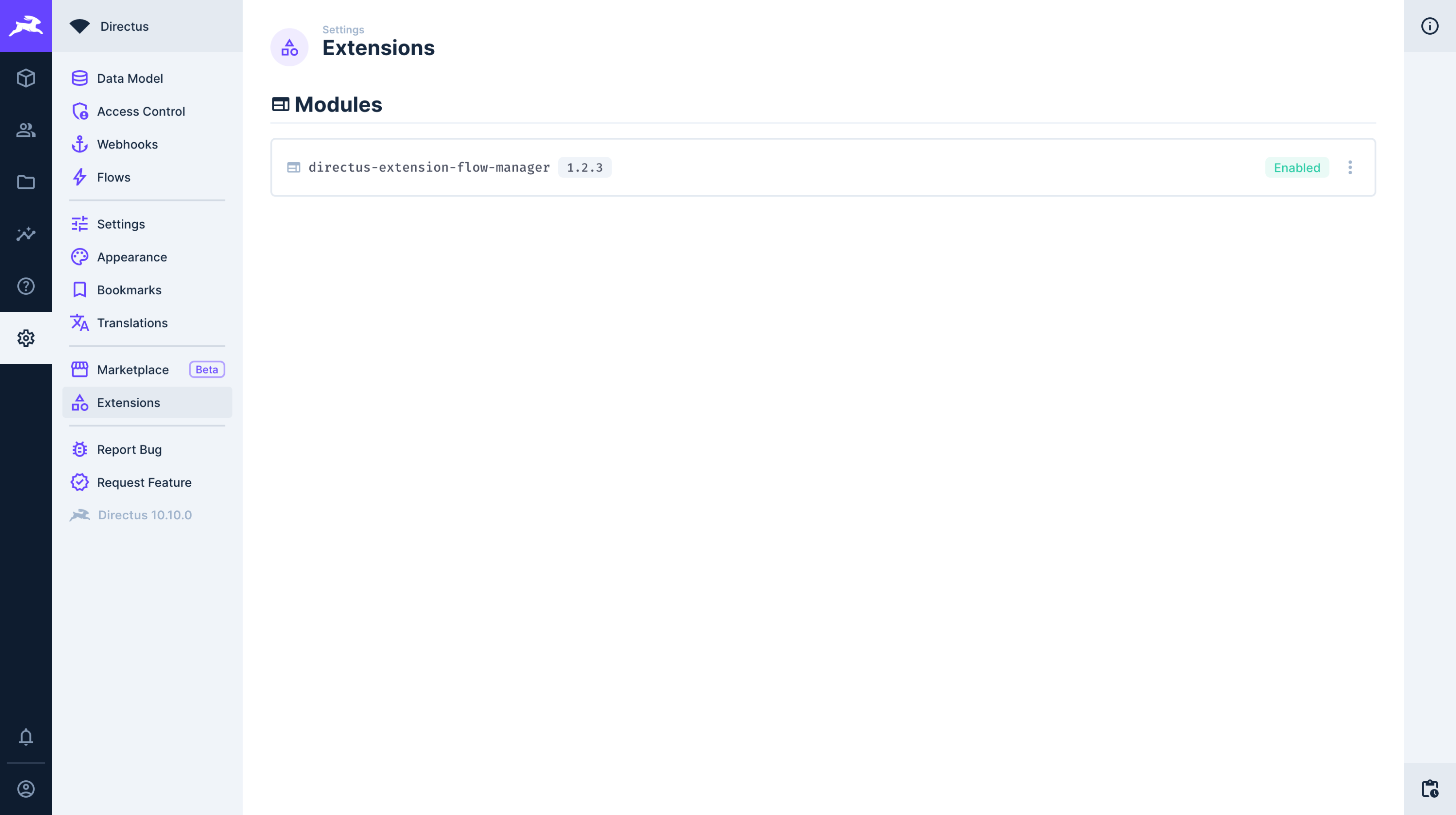
Navigate to Settings > Extensions to see all installed extensions in your Directus project. They are grouped by extension type.
From this page, you can click more_vert to disable or uninstall extensions. Extensions in bundles can be disabled, but only the whole bundle can be uninstalled.