Create A Panel To Display External API Data With Vonage
Panels are used in dashboards as part of the Insights module, and typically allow users to better-understand data held in their Directus collections. In this guide, you will instead fetch data from an external API and display it in a table as part of a panel.
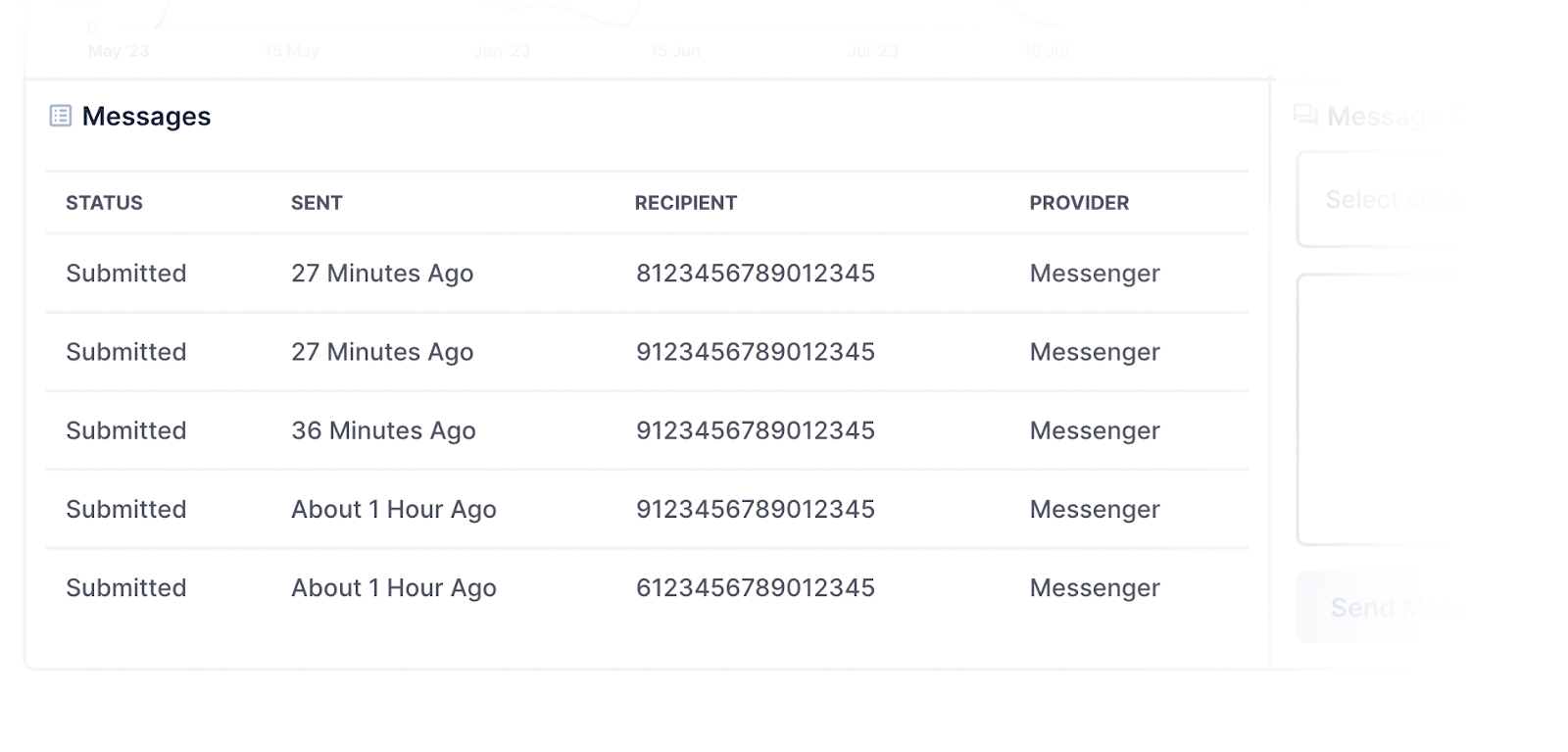
Panels can only talk to internal Directus services, and can't reliably make external web requests because browser security protections prevent these cross-origin requests from being made. To create a panel that can interact with external APIs, this guide will create a bundle of an endpoint (that can make external requests) and a panel (that uses the endpoint).
Before You Start
You will need a Directus project - check out our quickstart guide if you don't already have one. You will also need a Vonage Developer API account, taking note of your API Key and Secret.
Create Bundle
Open a console to your preferred working directory and initialize a new extension, which will create the boilerplate code for your operation.
npx create-directus-extension@latestnpx create-directus-extension@latestA list of options will appear (choose bundle), and type a name for your extension (for example, directus-extension-bundle-vonage-activity).
Now the boilerplate bundle has been created, navigate to the directory with cd directus-extension-bundle-vonage-activity and open the directory in your code editor.
Add an Endpoint to the Bundle
In your terminal, run npm run add to create a new extension in this bundle. A list of options will appear (choose endpoint), and type a name for your extension (for example, directus-endpoint-vonage). For this guide, select JavaScript.
This will add an entry to the directus:extension metadata in your package.json file.
Build the Endpoint
As there is a more detailed guide on building an authenticated custom endpoint to proxy external APIs, this guide will be more brief in this section.
Open the src/directus-endpoint-vonage/index.js file and replace it with the following:
import { createError } from '@directus/errors';
const ForbiddenError = createError('VONAGE_FORBIDDEN', 'You need to be authenticated to access this endpoint');
export default {
id: 'vonage',
handler: (router, { env }) => {
const { VONAGE_API_KEY, VONAGE_API_SECRET } = env;
const baseURL = 'https://api.nexmo.com';
const token = Buffer.from(`${VONAGE_API_KEY}:${VONAGE_API_SECRET}`).toString('base64');
const headers = { Authorization: `Basic ${token}` };
router.get('/records', async (req, res) => {
if (req.accountability == null) throw new ForbiddenError();
try {
const url = baseURL + `/v2/reports/records?account_id=${VONAGE_API_KEY}&${req._parsedUrl.query}`;
const response = await fetch(url, { headers });
if (response.ok) {
res.json(await response.json());
} else {
res.status(response.status).send(response.statusText);
}
} catch (error) {
res.status(500).send(response.statusText);
}
});
},
};import { createError } from '@directus/errors';
const ForbiddenError = createError('VONAGE_FORBIDDEN', 'You need to be authenticated to access this endpoint');
export default {
id: 'vonage',
handler: (router, { env }) => {
const { VONAGE_API_KEY, VONAGE_API_SECRET } = env;
const baseURL = 'https://api.nexmo.com';
const token = Buffer.from(`${VONAGE_API_KEY}:${VONAGE_API_SECRET}`).toString('base64');
const headers = { Authorization: `Basic ${token}` };
router.get('/records', async (req, res) => {
if (req.accountability == null) throw new ForbiddenError();
try {
const url = baseURL + `/v2/reports/records?account_id=${VONAGE_API_KEY}&${req._parsedUrl.query}`;
const response = await fetch(url, { headers });
if (response.ok) {
res.json(await response.json());
} else {
res.status(response.status).send(response.statusText);
}
} catch (error) {
res.status(500).send(response.statusText);
}
});
},
};This extension introduces the /vonage/records endpoint to your application. Make sure to add the VONAGE_API_KEY and VONAGE_API_SECRET to your environment variables.
Add a View to the Bundle
In your terminal, run npm run add to create a new extension in this bundle. A list of options will appear (choose panel), and type a name for your extension (for example, directus-panel-vonage-activity). For this guide, select JavaScript.
This will add an entry to the directus:extension metadata in your package.json file.
Configure the View
Panels have two parts - the index.js configuration file, and the panel.vue view. The first part is defining what information you need to render the panel in the configuration.
Open index.js and change the id, name, icon, and description.
id: 'panel-vonage-activity',
name: 'Vonage Reports',
icon: 'list_alt',
description: 'View recent Vonage SMS activity.',id: 'panel-vonage-activity',
name: 'Vonage Reports',
icon: 'list_alt',
description: 'View recent Vonage SMS activity.',Make sure the id is unique between all extensions including ones created by 3rd parties - a good practice is to include a professional prefix. You can choose an icon from the library here.
The Panel will accept configuration options. The Vonage API supports date_start, date_end, status, direction (incoming/outgoing), and product type (SMS/Messages).
For the product type, add a selection field with the options SMS and MESSAGES:
{
field: 'type',
name: 'Product Type',
type: 'string',
meta: {
width: 'half',
interface: 'select-dropdown',
options: {
choices: [
{ text: 'SMS', value: 'SMS' },
{ text: 'Messages', value: 'MESSAGES' }
],
},
},
},{
field: 'type',
name: 'Product Type',
type: 'string',
meta: {
width: 'half',
interface: 'select-dropdown',
options: {
choices: [
{ text: 'SMS', value: 'SMS' },
{ text: 'Messages', value: 'MESSAGES' }
],
},
},
},Add another selection field for the ‘direction’ of the messages, inbound and outbound.
{
field: 'direction',
name: 'Direction',
type: 'string',
meta: {
width: 'half',
interface: 'select-dropdown',
options: {
choices: [
{ text: 'Outbound', value: 'outbound' },
{ text: 'Inbound', value: 'inbound' }
],
}
}
},{
field: 'direction',
name: 'Direction',
type: 'string',
meta: {
width: 'half',
interface: 'select-dropdown',
options: {
choices: [
{ text: 'Outbound', value: 'outbound' },
{ text: 'Inbound', value: 'inbound' }
],
}
}
},It would be useful to control the scope of data for those who transact larger amounts of messages. Add the following option for the user to select a range:
{
field: 'range',
type: 'dropdown',
name: '$t:date_range',
schema: { default_value: '1 day' },
meta: {
interface: 'select-dropdown',
width: 'half',
options: {
choices: [
{ text: 'Past 5 Minutes', value: '5 minutes' },
{ text: 'Past 15 Minutes', value: '15 minutes' },
{ text: 'Past 30 Minutes', value: '30 minutes' },
{ text: 'Past 1 Hour', value: '1 hour' },
{ text: 'Past 4 Hours', value: '4 hours' },
{ text: 'Past 1 Day', value: '1 day' },
{ text: 'Past 2 Days', value: '2 days' }
]
}
}
},{
field: 'range',
type: 'dropdown',
name: '$t:date_range',
schema: { default_value: '1 day' },
meta: {
interface: 'select-dropdown',
width: 'half',
options: {
choices: [
{ text: 'Past 5 Minutes', value: '5 minutes' },
{ text: 'Past 15 Minutes', value: '15 minutes' },
{ text: 'Past 30 Minutes', value: '30 minutes' },
{ text: 'Past 1 Hour', value: '1 hour' },
{ text: 'Past 4 Hours', value: '4 hours' },
{ text: 'Past 1 Day', value: '1 day' },
{ text: 'Past 2 Days', value: '2 days' }
]
}
}
},Vonage has the ability to include the message in the response. This will be useful to provide as a preview upon click but for larger datasets may impact the performance of the API. Create an option to toggle this on/off:
{
field: 'includeMessage',
name: 'Include Message',
type: 'boolean',
meta: {
interface: 'boolean',
width: 'half',
},
schema: {
default_value: false,
}
},{
field: 'includeMessage',
name: 'Include Message',
type: 'boolean',
meta: {
interface: 'boolean',
width: 'half',
},
schema: {
default_value: false,
}
},Lastly, add the option to limit the messages to a specific state such as delivered or failed. The default option is Any:
{
field: 'status',
name: 'Status',
type: 'string',
schema: {
default_value: 'any',
},
meta: {
width: 'half',
interface: 'select-dropdown',
options: {
choices: [
{ text: 'Any', value: 'any' },
{ text: 'Delivered', value: 'delivered' },
{ text: 'Expired', value: 'expired' },
{ text: 'Failed', value: 'failed' },
{ text: 'Rejected', value: 'rejected' },
{ text: 'Accepted', value: 'accepted' },
{ text: 'buffered', value: 'buffered' },
{ text: 'Unknown', value: 'unknown' },
{ text: 'Deleted', value: 'deleted' }
]
}
}
},{
field: 'status',
name: 'Status',
type: 'string',
schema: {
default_value: 'any',
},
meta: {
width: 'half',
interface: 'select-dropdown',
options: {
choices: [
{ text: 'Any', value: 'any' },
{ text: 'Delivered', value: 'delivered' },
{ text: 'Expired', value: 'expired' },
{ text: 'Failed', value: 'failed' },
{ text: 'Rejected', value: 'rejected' },
{ text: 'Accepted', value: 'accepted' },
{ text: 'buffered', value: 'buffered' },
{ text: 'Unknown', value: 'unknown' },
{ text: 'Deleted', value: 'deleted' }
]
}
}
},After the options section, there is the ability to limit the width and height of the panel. Since this panel will hold a lot of data, set these to 24 for the width and 18 for the height:
minWidth: 24,
minHeight: 18,minWidth: 24,
minHeight: 18,The output of these options will look like this:
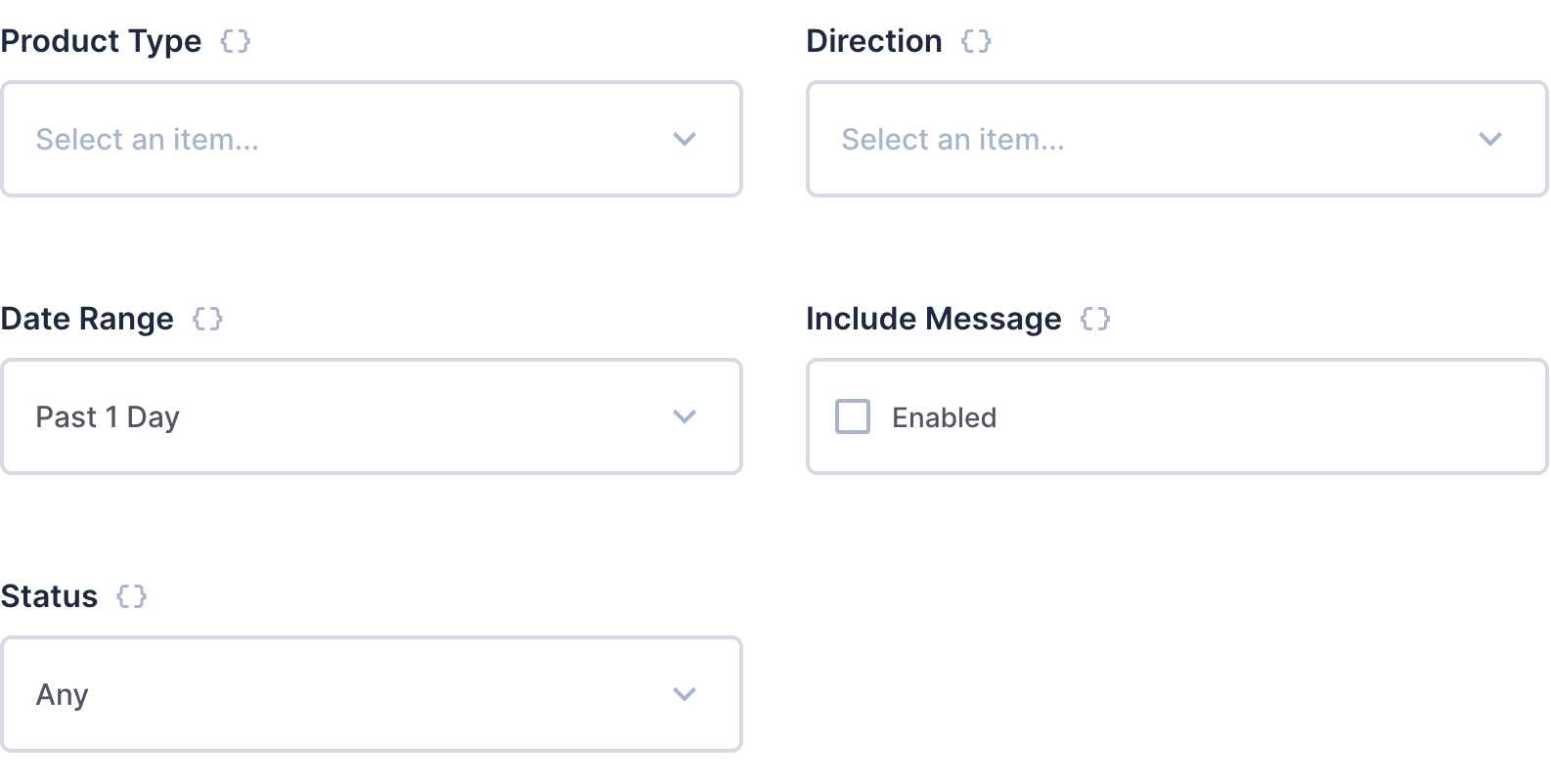
Prepare the View
Open the panel.vue file and you will see the starter template and script. Skip to the script section and import the following packages:
import { useApi } from '@directus/extensions-sdk';
import { adjustDate } from '@directus/shared/utils';
import { formatISO, formatDistanceToNow, parseISO } from 'date-fns';
import { ref, watch } from 'vue';import { useApi } from '@directus/extensions-sdk';
import { adjustDate } from '@directus/shared/utils';
import { formatISO, formatDistanceToNow, parseISO } from 'date-fns';
import { ref, watch } from 'vue';In the props, showHeader is one of the built-in properties which you can use to alter your panel if a header is showing. Remove the text property and add all the options that were created in the previous file:
props: {
showHeader: {
type: Boolean,
default: false,
},
type: {
type: String,
default: '',
},
direction: {
type: String,
default: '',
},
range: {
type: String,
default: '',
},
includeMessage: {
type: Boolean,
default: false,
},
status: {
type: String,
default: '',
},
},props: {
showHeader: {
type: Boolean,
default: false,
},
type: {
type: String,
default: '',
},
direction: {
type: String,
default: '',
},
range: {
type: String,
default: '',
},
includeMessage: {
type: Boolean,
default: false,
},
status: {
type: String,
default: '',
},
},After the props, create a setup(props) section and create the variables needed:
setup(props) {
const api = useApi();
const activityData = ref([]);
const now = ref(new Date());
const isLoading = ref(true);
const errorMessage = ref();
},setup(props) {
const api = useApi();
const activityData = ref([]);
const now = ref(new Date());
const isLoading = ref(true);
const errorMessage = ref();
},Create a fetchData function that will use the information provided to construct the query parameters and perform the API query. The response is written to the activityData variable.
Use the isLoading variable to hide or show the progress spinner to indicate that the query is running:
async function fetchData() {
isLoading.value = true;
activityData.value = [];
const dateStart = adjustDate(now.value, props.range ? `-${props.range}` : '-1 day');
const params = {
product: props.type || 'SMS',
direction: props.direction || 'outbound',
include_message: props.includeMessage.toString(),
date_start: dateStart ? formatISO(dateStart) : '',
status: props.status || 'any',
};
if (props.status) params.status = props.status;
const url_params = new URLSearchParams(params);
try {
const response = await api.get(`/vonage/records?${url_params.toString()}`);
activityData.value = response.data.records;
} catch {
errorMessage.value = 'Internal Server Error';
} finally {
isLoading.value = false;
}
}
fetchData();async function fetchData() {
isLoading.value = true;
activityData.value = [];
const dateStart = adjustDate(now.value, props.range ? `-${props.range}` : '-1 day');
const params = {
product: props.type || 'SMS',
direction: props.direction || 'outbound',
include_message: props.includeMessage.toString(),
date_start: dateStart ? formatISO(dateStart) : '',
status: props.status || 'any',
};
if (props.status) params.status = props.status;
const url_params = new URLSearchParams(params);
try {
const response = await api.get(`/vonage/records?${url_params.toString()}`);
activityData.value = response.data.records;
} catch {
errorMessage.value = 'Internal Server Error';
} finally {
isLoading.value = false;
}
}
fetchData();The endpoint /vonage/records comes from the custom extension created in an earlier step. When fetchData() is called, the activityData variable is updated with the result.
If any of the properties are changed, the function will need to update the activity data again. Use the following code:
watch(
[() => props.type, () => props.direction, () => props.range, () => props.includeMessage, () => props.status],
fetchData
);watch(
[() => props.type, () => props.direction, () => props.range, () => props.includeMessage, () => props.status],
fetchData
);At the end of the script, return the required variables and functions for use in the Vue template:
return { activityData, isLoading, errorMessage, formatDistanceToNow, parseISO };return { activityData, isLoading, errorMessage, formatDistanceToNow, parseISO };Build the View
Back to the template section, remove all the content between the template tags, then add a fallback notice if some essential information is missing. Start with this:
<template>
<div class="messages-table" :class="{ 'has-header': showHeader }">
<v-progress-circular v-if="isLoading" class="is-loading" indeterminate />
<v-notice v-else-if="errorMessage" type="danger">{{ errorMessage }}</v-notice>
<v-notice v-else-if="activityData.length == 0" type="info">No Messages</v-notice>
<!-- Table goes here -->
</div>
</template><template>
<div class="messages-table" :class="{ 'has-header': showHeader }">
<v-progress-circular v-if="isLoading" class="is-loading" indeterminate />
<v-notice v-else-if="errorMessage" type="danger">{{ errorMessage }}</v-notice>
<v-notice v-else-if="activityData.length == 0" type="info">No Messages</v-notice>
<!-- Table goes here -->
</div>
</template>The v-progress-circular is a loading spinner that is active while the isLoading variable is true. After that, there is a danger notice if errorMessage contains a value, then an info notice if there aren't any messages in the data.
Next, build a table to present the data:
<table cellpadding="0" cellspacing="0" border="0">
<thead>
<tr>
<th v-if="direction == 'outbound'">Status</th>
<th v-if="direction == 'outbound'">Sent</th>
<th v-else>Received</th>
<th v-if="includeMessage">Message</th>
<th v-if="direction == 'outbound'">Recipient</th>
<th v-else>From</th>
<th>Provider</th>
</tr>
</thead>
<tbody>
<tr v-for="message in activityData" :key="message.message_id">
<td v-if="direction == 'outbound'" class="ucwords">{{ message.status }}</td>
<td class="nowrap">
{{ formatDistanceToNow(parseISO(message.date_finalized ? message.date_finalized : message.date_received)) }} ago
</td>
<td v-if="includeMessage" class="message">{{ message.message_body }}</td>
<td v-if="direction == 'outbound'">{{ message.to }}</td>
<td v-else>{{ message.from }}</td>
<td class="ucwords">{{ type == 'MESSAGES' ? message.provider : message.network_name }}</td>
</tr>
</tbody>
</table><table cellpadding="0" cellspacing="0" border="0">
<thead>
<tr>
<th v-if="direction == 'outbound'">Status</th>
<th v-if="direction == 'outbound'">Sent</th>
<th v-else>Received</th>
<th v-if="includeMessage">Message</th>
<th v-if="direction == 'outbound'">Recipient</th>
<th v-else>From</th>
<th>Provider</th>
</tr>
</thead>
<tbody>
<tr v-for="message in activityData" :key="message.message_id">
<td v-if="direction == 'outbound'" class="ucwords">{{ message.status }}</td>
<td class="nowrap">
{{ formatDistanceToNow(parseISO(message.date_finalized ? message.date_finalized : message.date_received)) }} ago
</td>
<td v-if="includeMessage" class="message">{{ message.message_body }}</td>
<td v-if="direction == 'outbound'">{{ message.to }}</td>
<td v-else>{{ message.from }}</td>
<td class="ucwords">{{ type == 'MESSAGES' ? message.provider : message.network_name }}</td>
</tr>
</tbody>
</table>The inbound and outbound structure is a little different and needs different headings. Use v-if with the direction property to change the headers as needed.
Using date-fns, the date can be formatted into a user-friendly way. For an activity stream, showing the distance from now is more helpful.
Lastly, replace the CSS at the bottom with this:
<style scoped>
.messages-table { padding: 12px; height: 100%; overflow: scroll; }
.messages-table table { width: 100%; min-width: 600px; }
.messages-table table tr td,
.messages-table table tr th { vertical-align: top; border-top: var(--theme--border-width) solid var(--border-subdued); padding: 10px; }
.ucwords { text-transform: capitalize; }
.nowrap { white-space: nowrap; }
.message { min-width: 260px; }
.messages-table table tr th { font-weight: bold; text-align: left; font-size: 0.8em; text-transform: uppercase; line-height: 1; padding: 8px 10px; }
.text.has-header { padding: 0 12px; }
.is-loading { position: absolute; left: calc(50% - 14px); top: calc(50% - 28px); }
</style><style scoped>
.messages-table { padding: 12px; height: 100%; overflow: scroll; }
.messages-table table { width: 100%; min-width: 600px; }
.messages-table table tr td,
.messages-table table tr th { vertical-align: top; border-top: var(--theme--border-width) solid var(--border-subdued); padding: 10px; }
.ucwords { text-transform: capitalize; }
.nowrap { white-space: nowrap; }
.message { min-width: 260px; }
.messages-table table tr th { font-weight: bold; text-align: left; font-size: 0.8em; text-transform: uppercase; line-height: 1; padding: 8px 10px; }
.text.has-header { padding: 0 12px; }
.is-loading { position: absolute; left: calc(50% - 14px); top: calc(50% - 28px); }
</style>Both extensions are now complete. Build the extensions with the latest changes from the root of the bundle:
npm run buildnpm run buildAdd Extensions to Directus
When Directus starts, it will look in the extensions directory for any subdirectory starting with directus-extension-, and attempt to load them.
To install an extension, copy the entire directory with all source code, the package.json file, and the dist directory into the Directus extensions directory. Make sure the directory with your bundle has a name that starts with directus-extension. In this case, you may choose to use directus-extension-bundle-vonage-activity.
Restart Directus to load the extensions.
Required files
Only the package.json and dist directory are required inside of your extension directory. However, adding the source code has no negative effect.
Use the Panel
From an Insights dashboard, choose Vonage Reports from the list.
Fill in the configuration fields as needed:
- Choose the Product Type (Messages or SMS)
- Choose the Direction (inbound or outbound messages)
- Choose a time frame to fetch the data
- Include or Exclude the message itself
- (SMS only) Only show messages with a status.
Save the panel and dashboard. It will look something like this:
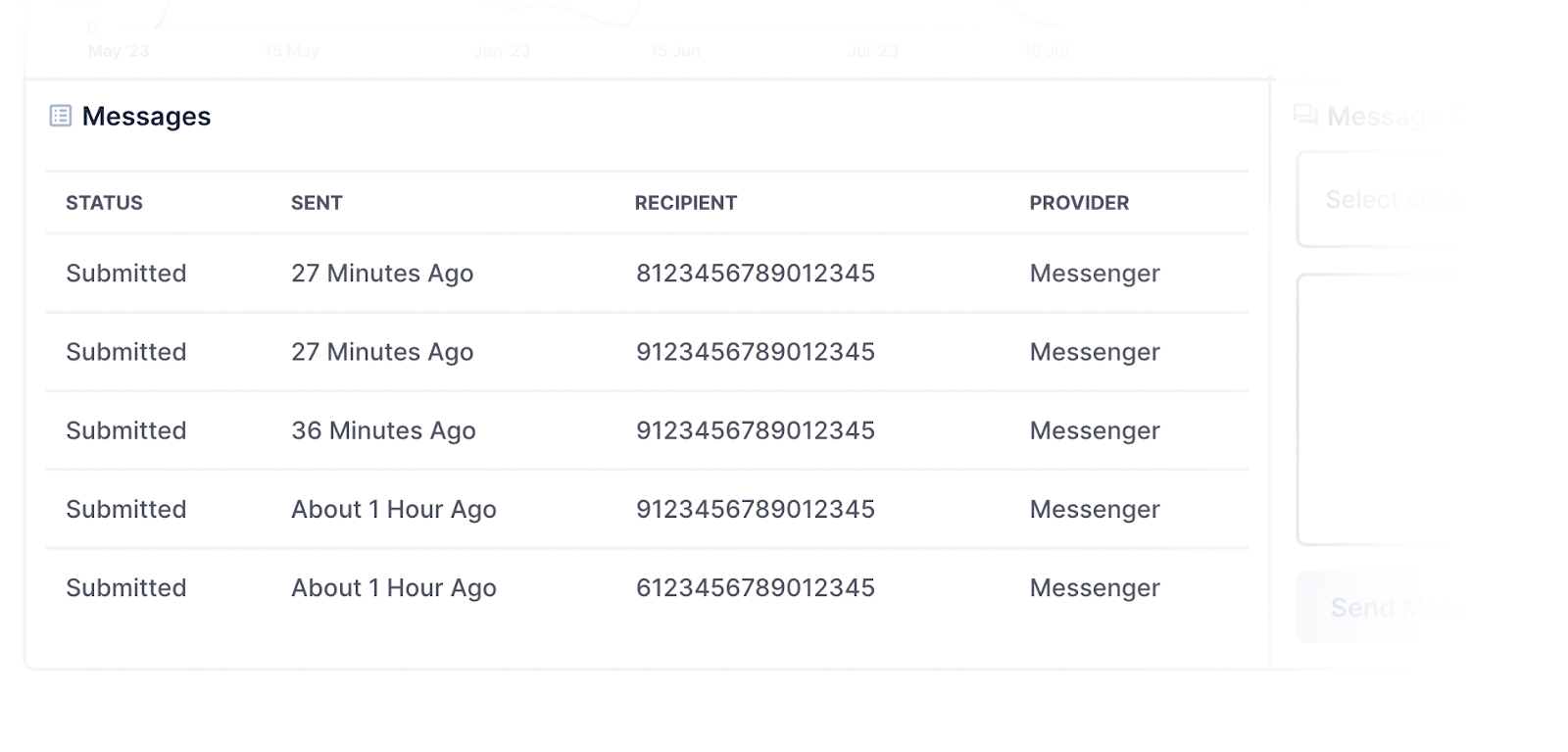
Summary
With this panel, Messages and SMS recently sent through Vonage are listed on your dashboards. You can alter your custom endpoint extension to create more panels for other Vonage APIs.
Complete Code
Endpoint
index.js
import { createError } from '@directus/errors';
const ForbiddenError = createError('VONAGE_FORBIDDEN', 'You need to be authenticated to access this endpoint');
export default {
id: 'vonage',
handler: (router, { env }) => {
const { VONAGE_API_KEY, VONAGE_API_SECRET } = env;
const baseURL = 'https://api.nexmo.com';
const token = Buffer.from(`${VONAGE_API_KEY}:${VONAGE_API_SECRET}`).toString('base64');
const headers = { Authorization: `Basic ${token}` };
router.get('/records', async (req, res) => {
if (req.accountability == null) throw new ForbiddenError();
try {
const url = baseURL + `/v2/reports/records?account_id=${VONAGE_API_KEY}&${req._parsedUrl.query}`;
const response = await fetch(url, { headers });
if (response.ok) {
res.json(await response.json());
} else {
res.status(response.status).send(response.statusText);
}
} catch (error) {
res.status(500).send(response.statusText);
}
});
},
};import { createError } from '@directus/errors';
const ForbiddenError = createError('VONAGE_FORBIDDEN', 'You need to be authenticated to access this endpoint');
export default {
id: 'vonage',
handler: (router, { env }) => {
const { VONAGE_API_KEY, VONAGE_API_SECRET } = env;
const baseURL = 'https://api.nexmo.com';
const token = Buffer.from(`${VONAGE_API_KEY}:${VONAGE_API_SECRET}`).toString('base64');
const headers = { Authorization: `Basic ${token}` };
router.get('/records', async (req, res) => {
if (req.accountability == null) throw new ForbiddenError();
try {
const url = baseURL + `/v2/reports/records?account_id=${VONAGE_API_KEY}&${req._parsedUrl.query}`;
const response = await fetch(url, { headers });
if (response.ok) {
res.json(await response.json());
} else {
res.status(response.status).send(response.statusText);
}
} catch (error) {
res.status(500).send(response.statusText);
}
});
},
};Panel
index.js
import PanelComponent from './panel.vue';
export default {
id: 'panel-vonage-sms-activity',
name: 'Vonage Reports',
icon: 'list_alt',
description: 'View recent SMS activity.',
component: PanelComponent,
options: [
{
field: 'type',
name: 'Product Type',
type: 'string',
meta: {
width: 'half',
interface: 'select-dropdown',
options: {
choices: [
{ text: 'SMS', value: 'SMS' },
{ text: 'Messages', value: 'MESSAGES' },
],
},
},
},
{
field: 'direction',
name: 'Direction',
type: 'string',
meta: {
width: 'half',
interface: 'select-dropdown',
options: {
choices: [
{ text: 'Outbound', value: 'outbound' },
{ text: 'Inbound', value: 'inbound' },
],
},
},
},
{
field: 'range',
type: 'dropdown',
name: '$t:date_range',
schema: {
default_value: '1 day',
},
meta: {
interface: 'select-dropdown',
width: 'half',
options: {
choices: [
{ text: 'Past 5 Minutes', value: '5 minutes' },
{ text: 'Past 15 Minutes', value: '15 minutes' },
{ text: 'Past 30 Minutes', value: '30 minutes' },
{ text: 'Past 1 Hour', value: '1 hour' },
{ text: 'Past 4 Hours', value: '4 hours' },
{ text: 'Past 1 Day', value: '1 day' },
{ text: 'Past 2 Days', value: '2 days' },
],
},
},
},
{
field: 'includeMessage',
name: 'Include Message',
type: 'boolean',
meta: {
interface: 'boolean',
width: 'half',
},
schema: {
default_value: false,
},
},
{
field: 'status',
name: 'Status',
type: 'string',
schema: {
default_value: 'any',
},
meta: {
width: 'half',
interface: 'select-dropdown',
options: {
choices: [
{ text: 'Any', value: 'any' },
{ text: 'Delivered', value: 'delivered' },
{ text: 'Expired', value: 'expired' },
{ text: 'Failed', value: 'failed' },
{ text: 'Rejected', value: 'rejected' },
{ text: 'Accepted', value: 'accepted' },
{ text: 'buffered', value: 'buffered' },
{ text: 'Unknown', value: 'unknown' },
{ text: 'Deleted', value: 'deleted' },
],
},
},
},
],
minWidth: 24,
minHeight: 18,
};import PanelComponent from './panel.vue';
export default {
id: 'panel-vonage-sms-activity',
name: 'Vonage Reports',
icon: 'list_alt',
description: 'View recent SMS activity.',
component: PanelComponent,
options: [
{
field: 'type',
name: 'Product Type',
type: 'string',
meta: {
width: 'half',
interface: 'select-dropdown',
options: {
choices: [
{ text: 'SMS', value: 'SMS' },
{ text: 'Messages', value: 'MESSAGES' },
],
},
},
},
{
field: 'direction',
name: 'Direction',
type: 'string',
meta: {
width: 'half',
interface: 'select-dropdown',
options: {
choices: [
{ text: 'Outbound', value: 'outbound' },
{ text: 'Inbound', value: 'inbound' },
],
},
},
},
{
field: 'range',
type: 'dropdown',
name: '$t:date_range',
schema: {
default_value: '1 day',
},
meta: {
interface: 'select-dropdown',
width: 'half',
options: {
choices: [
{ text: 'Past 5 Minutes', value: '5 minutes' },
{ text: 'Past 15 Minutes', value: '15 minutes' },
{ text: 'Past 30 Minutes', value: '30 minutes' },
{ text: 'Past 1 Hour', value: '1 hour' },
{ text: 'Past 4 Hours', value: '4 hours' },
{ text: 'Past 1 Day', value: '1 day' },
{ text: 'Past 2 Days', value: '2 days' },
],
},
},
},
{
field: 'includeMessage',
name: 'Include Message',
type: 'boolean',
meta: {
interface: 'boolean',
width: 'half',
},
schema: {
default_value: false,
},
},
{
field: 'status',
name: 'Status',
type: 'string',
schema: {
default_value: 'any',
},
meta: {
width: 'half',
interface: 'select-dropdown',
options: {
choices: [
{ text: 'Any', value: 'any' },
{ text: 'Delivered', value: 'delivered' },
{ text: 'Expired', value: 'expired' },
{ text: 'Failed', value: 'failed' },
{ text: 'Rejected', value: 'rejected' },
{ text: 'Accepted', value: 'accepted' },
{ text: 'buffered', value: 'buffered' },
{ text: 'Unknown', value: 'unknown' },
{ text: 'Deleted', value: 'deleted' },
],
},
},
},
],
minWidth: 24,
minHeight: 18,
};panel.vue
<template>
<div class="messages-table" :class="{ 'has-header': showHeader }">
<v-progress-circular v-if="isLoading" class="is-loading" indeterminate />
<v-notice v-else-if="errorMessage" type="danger">{{ errorMessage }}</v-notice>
<v-notice v-else-if="activityData.length == 0" type="info">No Messages</v-notice>
<table v-else cellpadding="0" cellspacing="0" border="0">
<thead>
<tr>
<th v-if="direction == 'outbound'">Status</th>
<th v-if="direction == 'outbound'">Sent</th>
<th v-else>Received</th>
<th v-if="includeMessage">Message</th>
<th v-if="direction == 'outbound'">Recipient</th>
<th v-else>From</th>
<th>Provider</th>
</tr>
</thead>
<tbody>
<tr v-for="message in activityData" :key="message.message_id">
<td v-if="direction == 'outbound'" class="ucwords">{{ message.status }}</td>
<td class="nowrap">
{{ formatDistanceToNow(parseISO(message.date_finalized ? message.date_finalized : message.date_received)) }}
ago
</td>
<td v-if="includeMessage" class="message">{{ message.message_body }}</td>
<td v-if="direction == 'outbound'">{{ message.to }}</td>
<td v-else>{{ message.from }}</td>
<td class="ucwords">{{ type == 'MESSAGES' ? message.provider : message.network_name }}</td>
</tr>
</tbody>
</table>
</div>
</template>
<script>
import { useApi } from '@directus/extensions-sdk';
import { adjustDate } from '@directus/utils';
import { formatISO, formatDistanceToNow, parseISO } from 'date-fns';
import { ref, watch } from 'vue';
export default {
props: {
showHeader: {
type: Boolean,
default: false,
},
type: {
type: String,
default: '',
},
direction: {
type: String,
default: '',
},
range: {
type: String,
default: '',
},
includeMessage: {
type: Boolean,
default: false,
},
status: {
type: String,
default: '',
},
},
setup(props) {
const api = useApi();
const activityData = ref([]);
const now = ref(new Date());
const isLoading = ref(true);
const errorMessage = ref();
async function fetchData() {
isLoading.value = true;
activityData.value = [];
const dateStart = adjustDate(now.value, props.range ? `-${props.range}` : '-1 day');
const params = {
product: props.type || 'SMS',
direction: props.direction || 'outbound',
include_message: props.includeMessage.toString(),
date_start: dateStart ? formatISO(dateStart) : '',
status: props.status || 'any',
};
if (props.status) params.status = props.status;
const url_params = new URLSearchParams(params);
try {
const response = await api.get(`/vonage/records?${url_params.toString()}`);
activityData.value = response.data.records;
} catch {
errorMessage.value = 'Internal Server Error';
} finally {
isLoading.value = false;
}
}
fetchData();
watch(
[() => props.type, () => props.direction, () => props.range, () => props.includeMessage, () => props.status],
fetchData
);
return { activityData, isLoading, errorMessage, formatDistanceToNow, parseISO };
},
};
</script>
<style scoped>
.messages-table {
padding: 12px;
height: 100%;
overflow: scroll;
}
.messages-table table {
width: 100%;
min-width: 600px;
}
.messages-table table tr td,
.messages-table table tr th {
vertical-align: top;
border-top: var(--theme--border-width) solid var(--border-subdued);
padding: 10px;
}
.ucwords {
text-transform: capitalize;
}
.nowrap {
white-space: nowrap;
}
.message {
min-width: 260px;
}
.messages-table table tr th {
font-weight: bold;
text-align: left;
font-size: 0.8em;
text-transform: uppercase;
line-height: 1;
padding: 8px 10px;
}
.text.has-header {
padding: 0 12px;
}
.is-loading {
position: absolute;
left: calc(50% - 14px);
top: calc(50% - 28px);
}
</style><template>
<div class="messages-table" :class="{ 'has-header': showHeader }">
<v-progress-circular v-if="isLoading" class="is-loading" indeterminate />
<v-notice v-else-if="errorMessage" type="danger">{{ errorMessage }}</v-notice>
<v-notice v-else-if="activityData.length == 0" type="info">No Messages</v-notice>
<table v-else cellpadding="0" cellspacing="0" border="0">
<thead>
<tr>
<th v-if="direction == 'outbound'">Status</th>
<th v-if="direction == 'outbound'">Sent</th>
<th v-else>Received</th>
<th v-if="includeMessage">Message</th>
<th v-if="direction == 'outbound'">Recipient</th>
<th v-else>From</th>
<th>Provider</th>
</tr>
</thead>
<tbody>
<tr v-for="message in activityData" :key="message.message_id">
<td v-if="direction == 'outbound'" class="ucwords">{{ message.status }}</td>
<td class="nowrap">
{{ formatDistanceToNow(parseISO(message.date_finalized ? message.date_finalized : message.date_received)) }}
ago
</td>
<td v-if="includeMessage" class="message">{{ message.message_body }}</td>
<td v-if="direction == 'outbound'">{{ message.to }}</td>
<td v-else>{{ message.from }}</td>
<td class="ucwords">{{ type == 'MESSAGES' ? message.provider : message.network_name }}</td>
</tr>
</tbody>
</table>
</div>
</template>
<script>
import { useApi } from '@directus/extensions-sdk';
import { adjustDate } from '@directus/utils';
import { formatISO, formatDistanceToNow, parseISO } from 'date-fns';
import { ref, watch } from 'vue';
export default {
props: {
showHeader: {
type: Boolean,
default: false,
},
type: {
type: String,
default: '',
},
direction: {
type: String,
default: '',
},
range: {
type: String,
default: '',
},
includeMessage: {
type: Boolean,
default: false,
},
status: {
type: String,
default: '',
},
},
setup(props) {
const api = useApi();
const activityData = ref([]);
const now = ref(new Date());
const isLoading = ref(true);
const errorMessage = ref();
async function fetchData() {
isLoading.value = true;
activityData.value = [];
const dateStart = adjustDate(now.value, props.range ? `-${props.range}` : '-1 day');
const params = {
product: props.type || 'SMS',
direction: props.direction || 'outbound',
include_message: props.includeMessage.toString(),
date_start: dateStart ? formatISO(dateStart) : '',
status: props.status || 'any',
};
if (props.status) params.status = props.status;
const url_params = new URLSearchParams(params);
try {
const response = await api.get(`/vonage/records?${url_params.toString()}`);
activityData.value = response.data.records;
} catch {
errorMessage.value = 'Internal Server Error';
} finally {
isLoading.value = false;
}
}
fetchData();
watch(
[() => props.type, () => props.direction, () => props.range, () => props.includeMessage, () => props.status],
fetchData
);
return { activityData, isLoading, errorMessage, formatDistanceToNow, parseISO };
},
};
</script>
<style scoped>
.messages-table {
padding: 12px;
height: 100%;
overflow: scroll;
}
.messages-table table {
width: 100%;
min-width: 600px;
}
.messages-table table tr td,
.messages-table table tr th {
vertical-align: top;
border-top: var(--theme--border-width) solid var(--border-subdued);
padding: 10px;
}
.ucwords {
text-transform: capitalize;
}
.nowrap {
white-space: nowrap;
}
.message {
min-width: 260px;
}
.messages-table table tr th {
font-weight: bold;
text-align: left;
font-size: 0.8em;
text-transform: uppercase;
line-height: 1;
padding: 8px 10px;
}
.text.has-header {
padding: 0 12px;
}
.is-loading {
position: absolute;
left: calc(50% - 14px);
top: calc(50% - 28px);
}
</style>